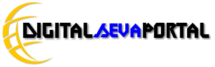PVC Aadhaar Card Printing Software: Aadhaar has become one of the most essential identification documents in India. The unique identification number issued by the government holds significant importance for various purposes, including identity verification, accessing government services, and financial transactions. With the increasing need for Aadhaar card printing, the demand for efficient and user-friendly software has risen. One such software solution gaining popularity is the PVC Card Printing Software. In this blog, we will explore the benefits, features, and the process of downloading this software.
What is PVC Aadhaar Card Printing Software

PVC Card Printing Software is an effective tool designed to make printing Aadhaar cards on PVC cards easier. It provides a comprehensive solution for businesses, government agencies, and service providers that require large amounts of Aadhaar card printing. You can use this software to print PVC cards with accurate information such as the cardholder’s name, photograph, unique identification number, and other pertinent characteristics.
Article – Saral PVC Card Printing Software Download (Digital Edition)
Benefits of PVC Aadhaar Card Printing Software
- *Efficiency and precision: The software automates the card printing process, ensuring accuracy and reducing errors. By removing the need for manual data entry and card design, it saves time and effort.
- *Bulk Printing: The PVC Aadhaar Card Printing Software allows you to print many cards at the same time, which is great for businesses that need to print a large number of Aadhaar cards.
- *Data Security: Because Aadhaar card information is sensitive and secret, the software maintains data security during the printing process. It follows data security standards to prevent unauthorized access or misuse.
- *Cost-effective: By using this software, you may significantly reduce the cost of outsourcing card production. It provides an economical option, particularly for businesses with high printing needs.
Article – CSC Best Earning Increasing Services For VLEs
How to Download PVC Card Printing Software
| Print aadhar card, PAN card, shram card, Driving License or any other ID card in Just one Click No Need of Cropping or any other apps. Just open PDF file, Click on Extract card and Print Dragon Sheet, Direct PVC card Print, A4, and 4X6 option available in software Print PVC card in low budget printers using this software |
- Step 1: Go to the Software Provider’s Official Website or a Reliable source that offers the software for download.
- Step 2: Navigate to the website’s Download section or page.
- Step 3: Review the system requirements to check that your computer is compatible. Windows operating systems are normally compatible with PVC Card Printing Software.
- Step 4: To begin the download, click the “Download” button. Before downloading, some websites may want you to give basic information such as your name and email address.
- Step 5: When the download is finished, locate the setup file in your downloads folder and double-click it to begin the installation process.
- Step 6: Install the software on your computer by following the on-screen instructions. If prompted, review and accept the terms and conditions.
- Step 7: After successfully installing the software, run it and explore its features and options.
Article – Adobe Acrobat Reader DC Download
Conclusion
The PVC Card Printing Software has been found to be a valuable tool for businesses and service providers who need to print Aadhaar cards in large quantities. It simplifies the card printing process while maintaining accuracy and privacy due to its efficiency, customization possibilities, and data security features. You can save time, effort, and money by downloading this software instead of outsourcing the task. Use this easy-to-use solution to simplify your Aadhaar card printing processes and satisfy the increasing need for this important identifying document.